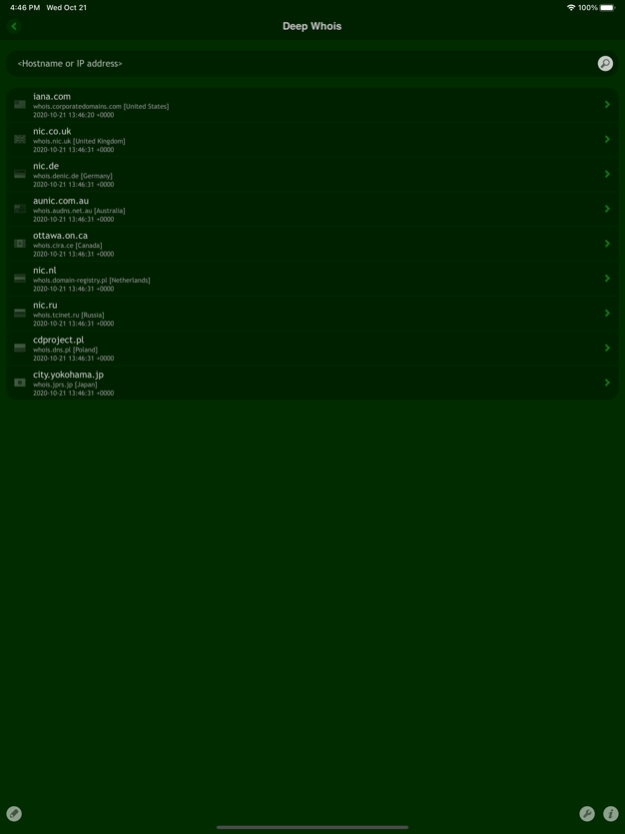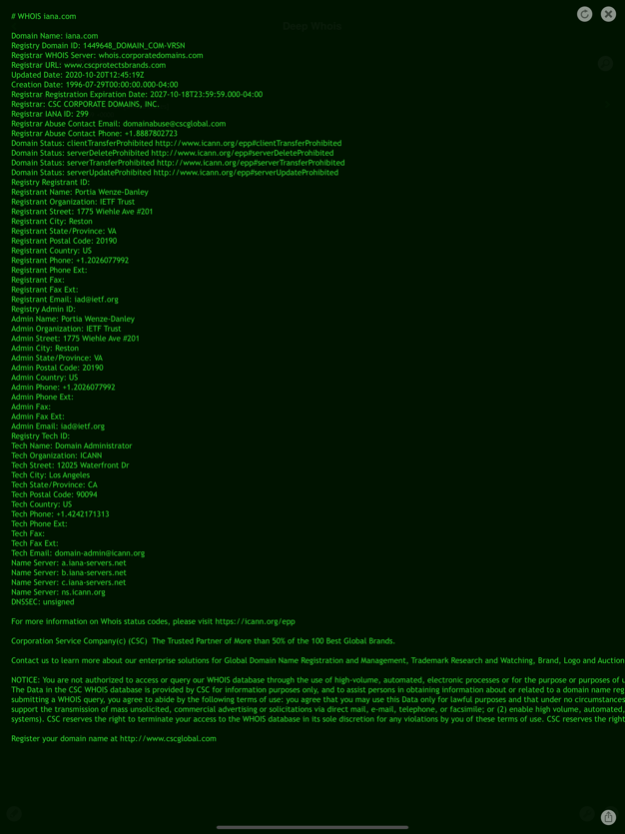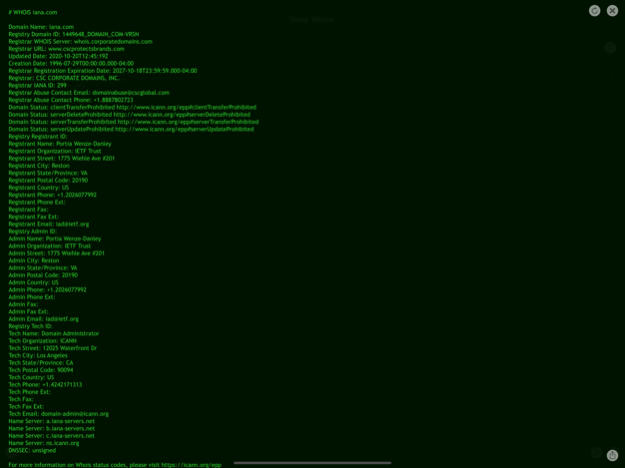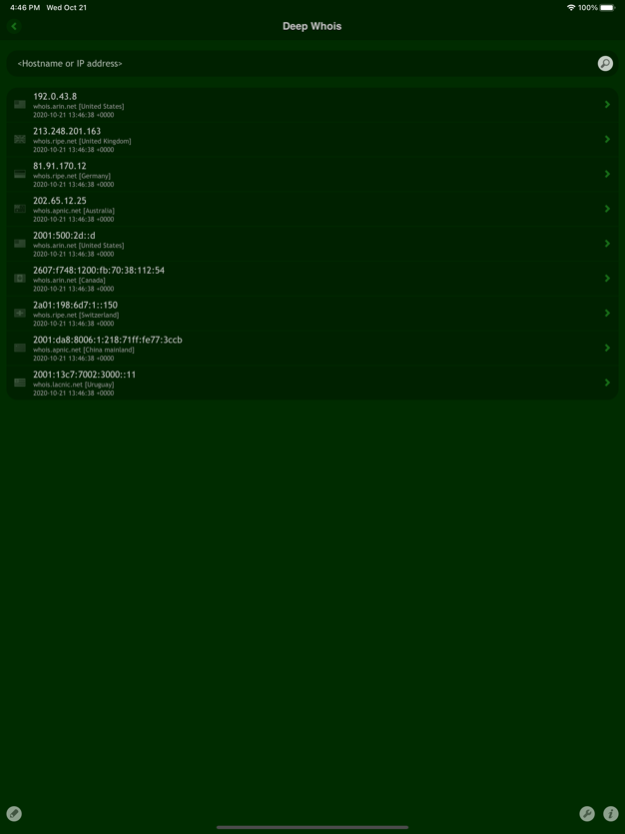Deep Whois 1.17
Continue to app
Free Version
Publisher Description
Deep Whois is the most complete and advanced WHOIS app with whois history, change tracking and notifications. The tool lets you lookup info in ALL WHOIS databases for ALL hostnames, domains, TLDs, web sites, IDNs, IP addresses (both IPv4 and IPv6), IP network ranges and autonomous systems (ASNs, ISP IDs).
Deep Whois works out of the box and finds ownership, country and more info about everything with no need to mess with complex options and server selection.
FEATURES
- WHOIS domains, IP addresses, ranges, IDNs and ASNs
- Supports ALL domain zones, TLDs, IDNs known to date
- Supports IPv4 and IPv6 addresses and networks
- Support ARIN, RIPE, APNIC, LACNIC, AFRINIC and referral servers
- Automatic selection of WHOIS servers
- Trace across a chain of WHOIS servers (add "+trace" into query)
- Digging WHOIS records from referrals
- Result history for all lookups
- Group results into multiple histories
- E-mail WHOIS results
PRO FEATURES
- WHOIS history
- WHOIS change tracking
- Notifications
If you love Deep Whois, try Deep Whois Pro for 7 days free! Go back in time with historical whois, track domain expiration, whois data changes with notifications, and do more with Deep Whois Pro.
At confirmation of the Deep Whois Pro purchase, payment will be charged to your iTunes account, and it will be charged for renewal within 24-hours before the end of the current period. Automatic renewal can be turned off at any time in your Account Settings after purchase. After the cancellation of the renewal, Deep Whois Pro will expire at the end of the current period.
DEMO VIDEOS
http://j.mp/deepwhois_vids
If you have any questions or comments, feel free to contact us at https://happymagenta.com/deepwhois/support.html
Privacy Policy: https://www.unblip.com/tmp/privacy_and_terms/privacy.html
Terms of Use: https://www.unblip.com/tmp/privacy_and_terms/terms.html
Mar 11, 2024
Version 1.17
Improvements:
- (seamless) RDAP support for domains where Whois no longer works
- monitoring with notifications for most of RDAP-only domains (such as .MS)
- monitoring with notifications for domains that have neither Whois nor RDAP (such as .TO), but have domain data available via the Privacy Shield service (query with the Privacy Shield enabled to verify and to turn on monitoring)
- improved query parsing: URL links and email addresses can now be used as queries directly without a need to copy domain names
- (automatically) connect to a fastest (nearest to you) Whois server for domains with multiple physical Whois servers (such as .UA)
- .JP and .TR domains Whois is now using Unicode
- most up to date Whois and RDAP servers for all TLDs and SLDs
For those users that do not need Pro services (historical and privacy Whois, monitoring with notifications) the Deep Whois Plus lifetime unlock is now available as a one-time permanent purchase at the introductory discounted price – choose "See all plans" at the bottom of the subscription screen to purchase.
New features that require a significant implementation effort (such as upcoming color theme and color customization support) will only be available as a part of either Deep Whois Plus permanent lifetime purchase or Deep Whois Pro subscription.
Features previously available free of charge will stay available for free.
About Deep Whois
Deep Whois is a free app for iOS published in the System Maintenance list of apps, part of System Utilities.
The company that develops Deep Whois is Pavel Ahafonau. The latest version released by its developer is 1.17.
To install Deep Whois on your iOS device, just click the green Continue To App button above to start the installation process. The app is listed on our website since 2024-03-11 and was downloaded 20 times. We have already checked if the download link is safe, however for your own protection we recommend that you scan the downloaded app with your antivirus. Your antivirus may detect the Deep Whois as malware if the download link is broken.
How to install Deep Whois on your iOS device:
- Click on the Continue To App button on our website. This will redirect you to the App Store.
- Once the Deep Whois is shown in the iTunes listing of your iOS device, you can start its download and installation. Tap on the GET button to the right of the app to start downloading it.
- If you are not logged-in the iOS appstore app, you'll be prompted for your your Apple ID and/or password.
- After Deep Whois is downloaded, you'll see an INSTALL button to the right. Tap on it to start the actual installation of the iOS app.
- Once installation is finished you can tap on the OPEN button to start it. Its icon will also be added to your device home screen.